View Tags
Views can be organized by tagging groups of views with the same tag. Tags are located on the left-hand side of the main view page.
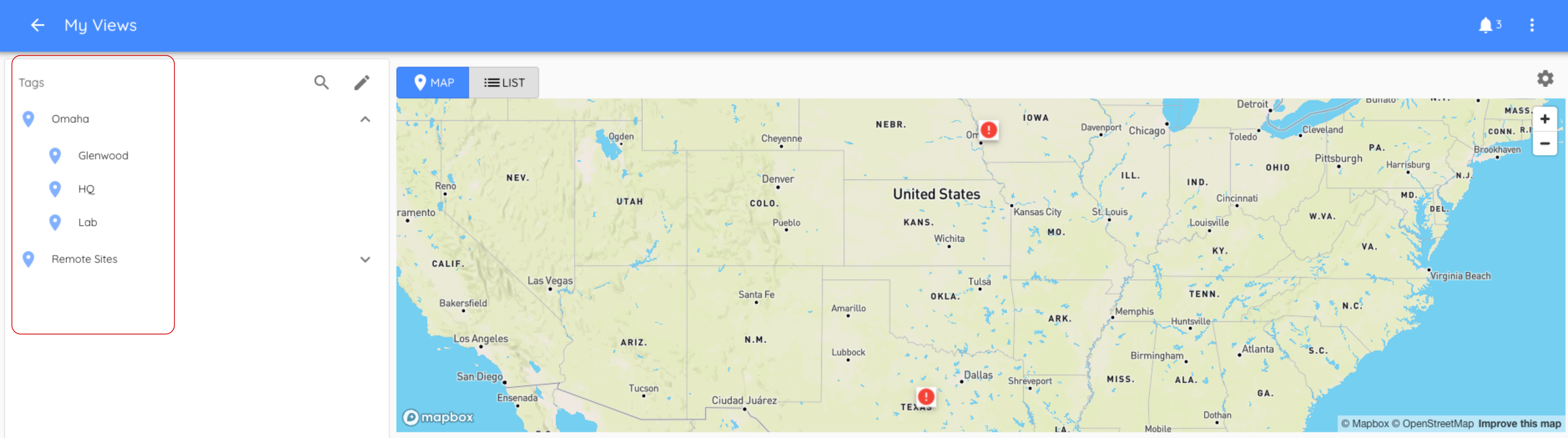
Tags can be nested, and tags can also have a geographic location attached to them for visualization on the main views page.
Adding Tags to a View
Permalink to “Adding Tags to a View”Tags can be added to a view when the view is initially created. Tags can also be added or removed after the fact by editing the view and selecting the desired tags.
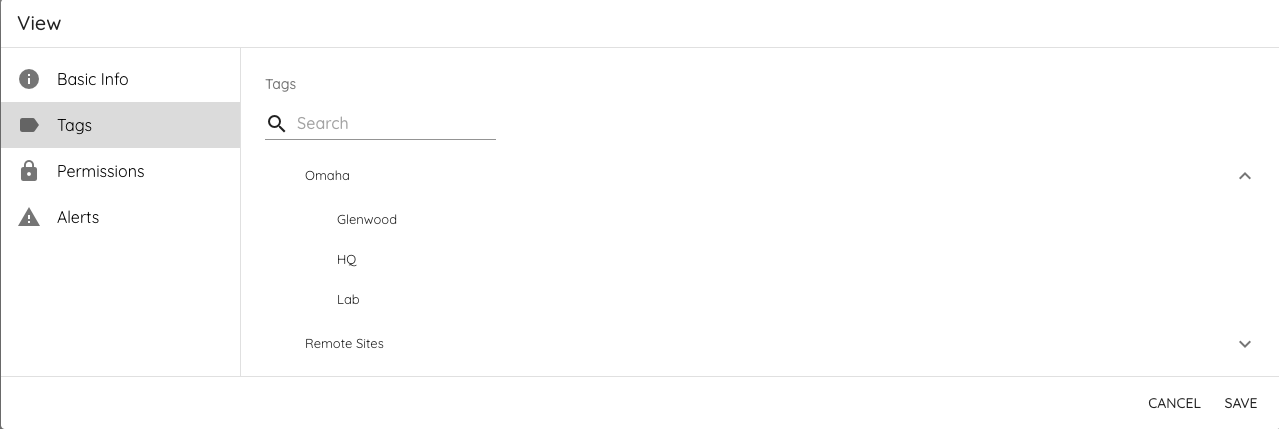
Bulk Tag Management
Permalink to “Bulk Tag Management”Tags can also be added and removed in bulk to a large number of views at the same time. To do this, click on the "Edit" button on the main views page.
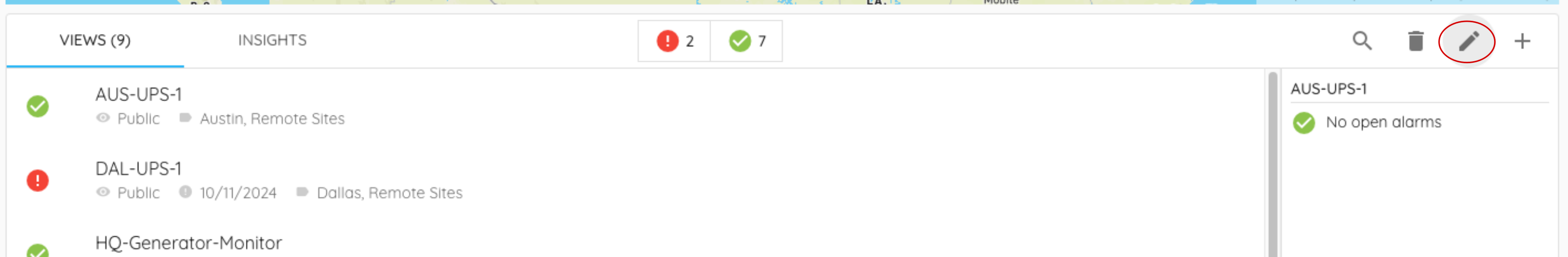
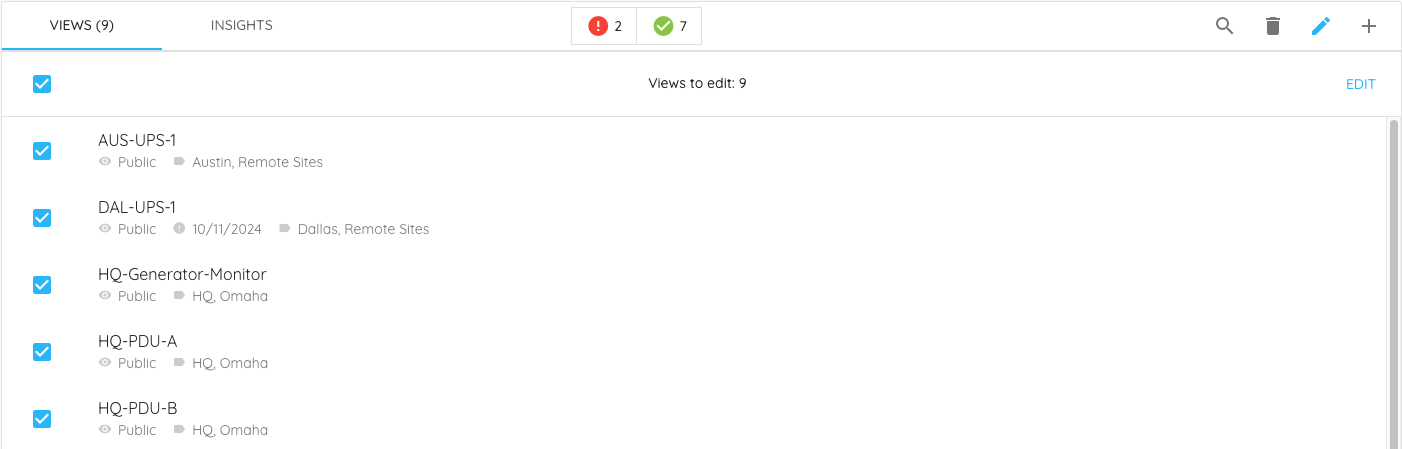
Select at least two views to edit. This will bring up the bulk tag management dialog.
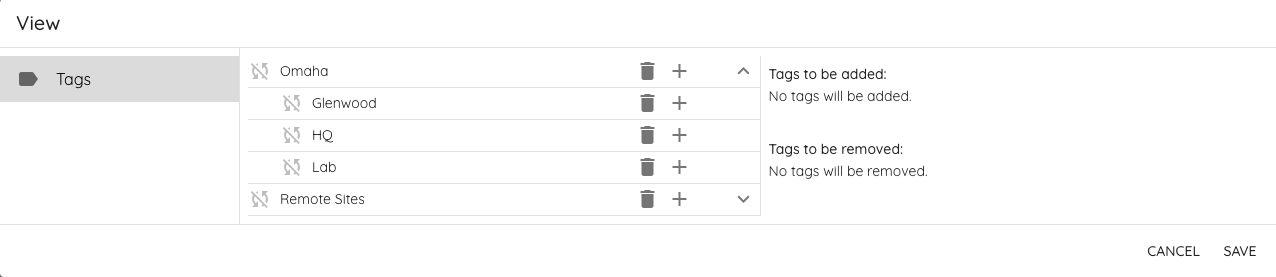
From this dialog, you can choose to selectively add or remove tags from all selected views. Existing view tags that are not specifically added or removed using this page will be ignored. Select the tags you wish to add or remove then click "Save".