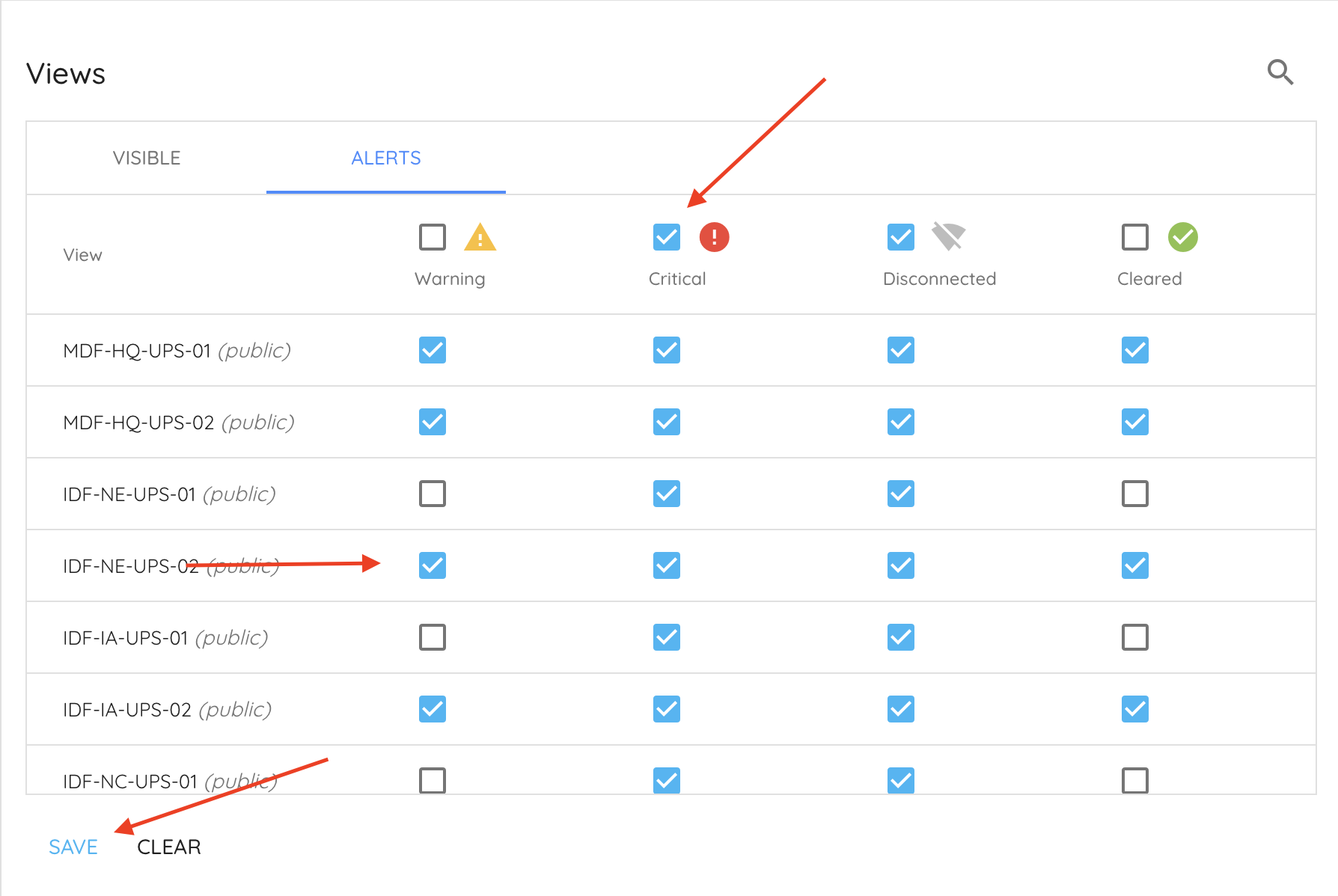Setting Up Alerts
To enable alert notifications for either a User or Distribution group, follow the steps in this guide.
Step 1: Click the 3 dots in the top corner of Critical Labs page.
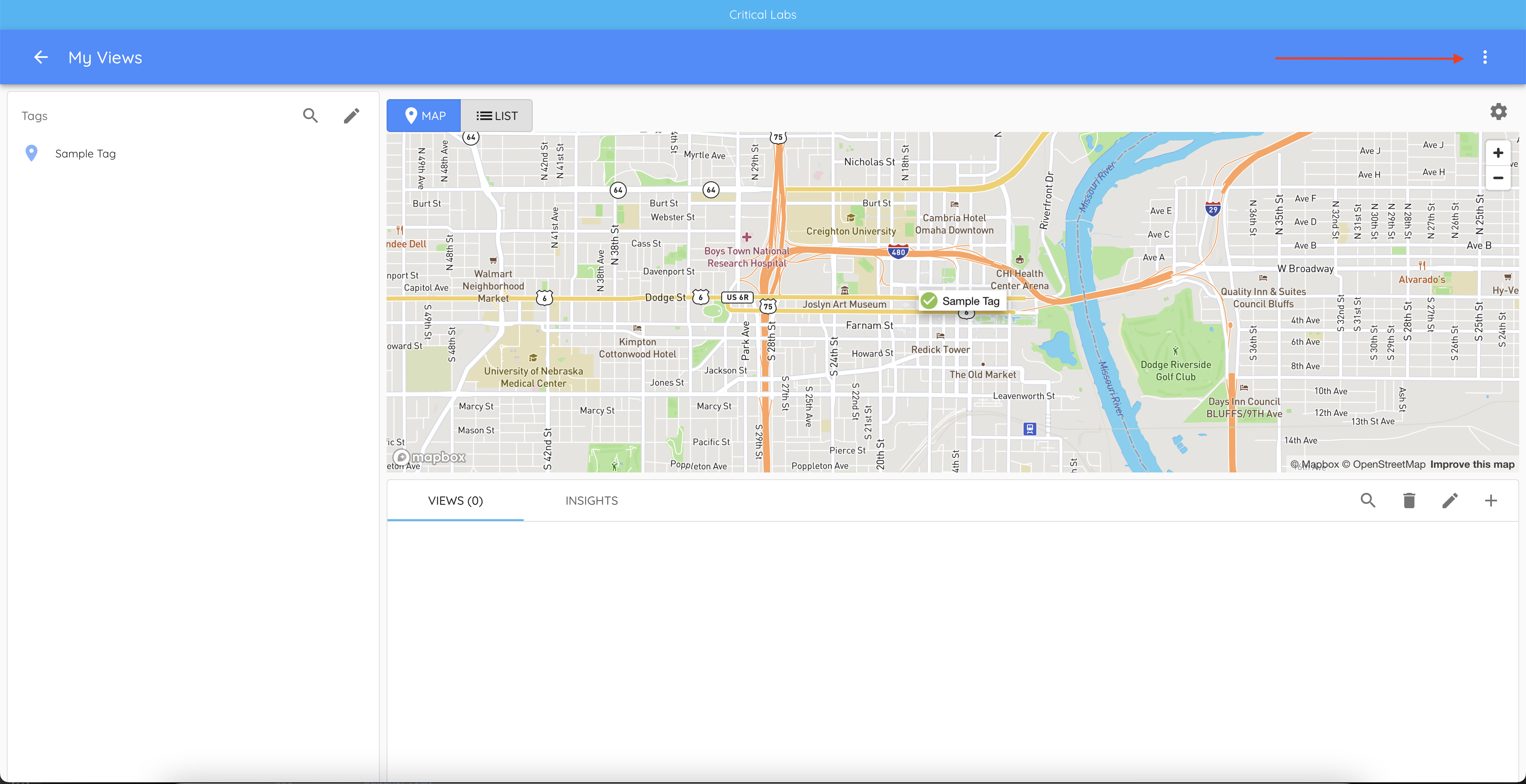
Step 2: Select Users from the Navigation menu
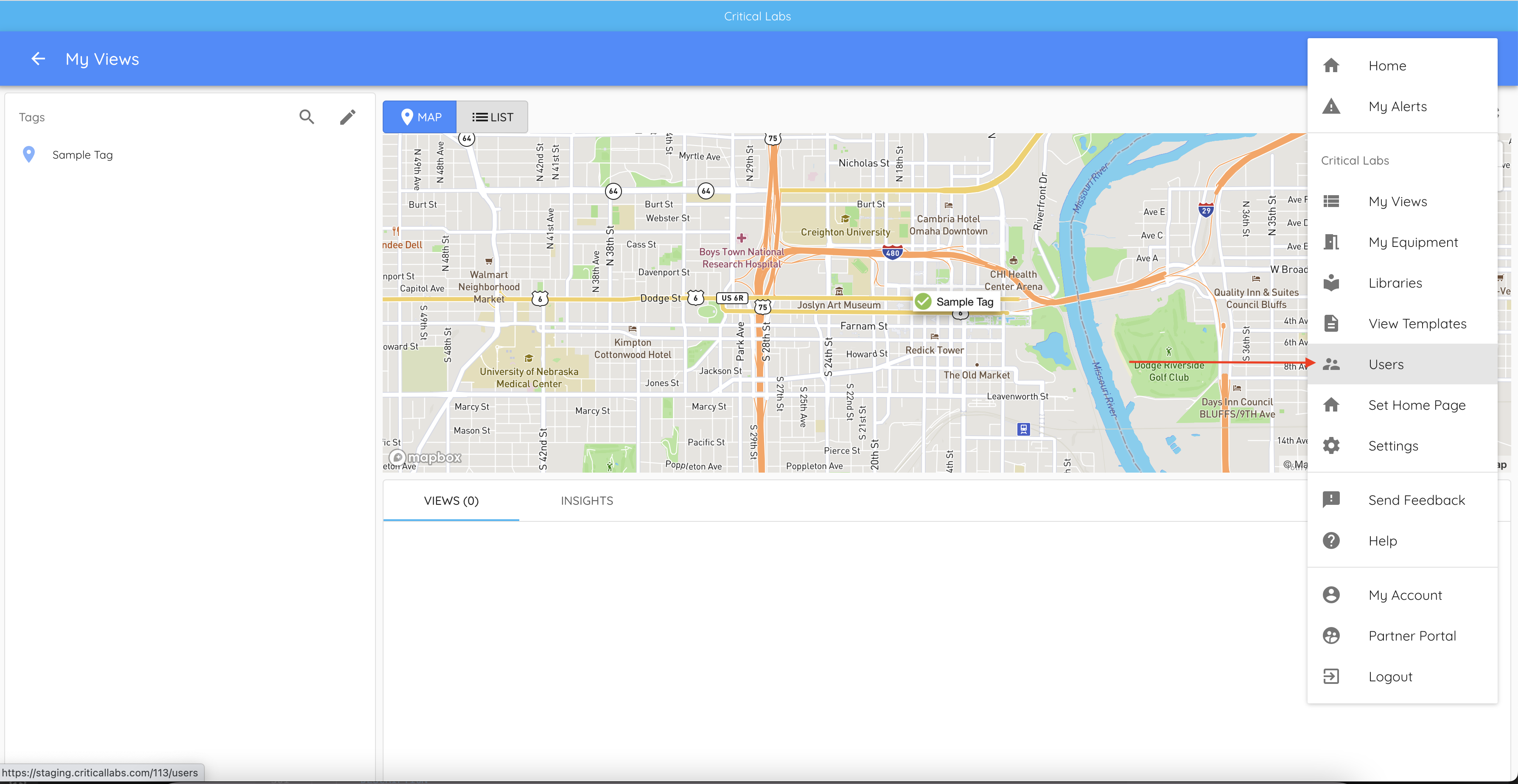
Step 3: Select the User you'd like to manage notifications for.
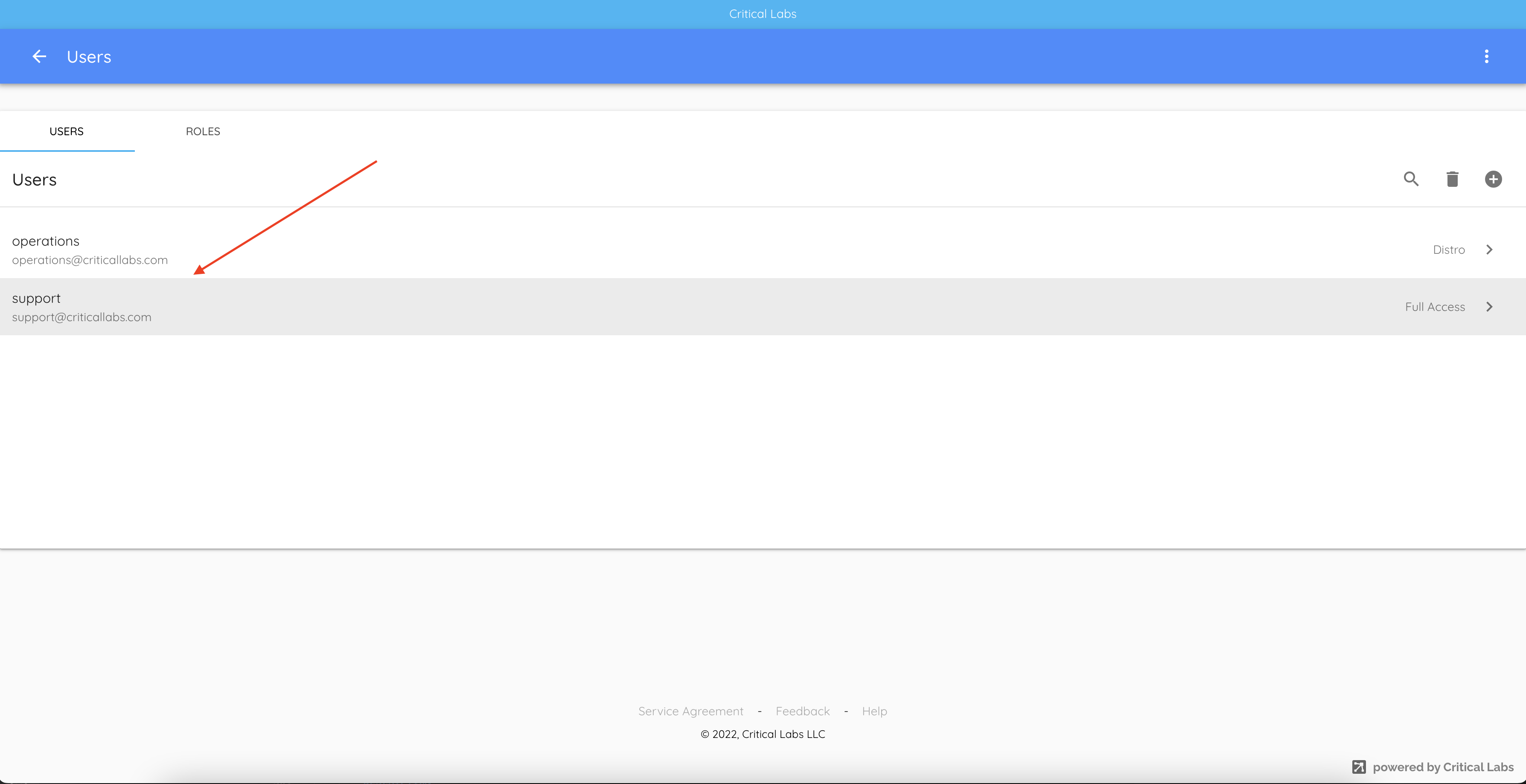
Step 4: A menu will open in the right-hand side of the page. In the Views section, select the tab labeled Alerts.
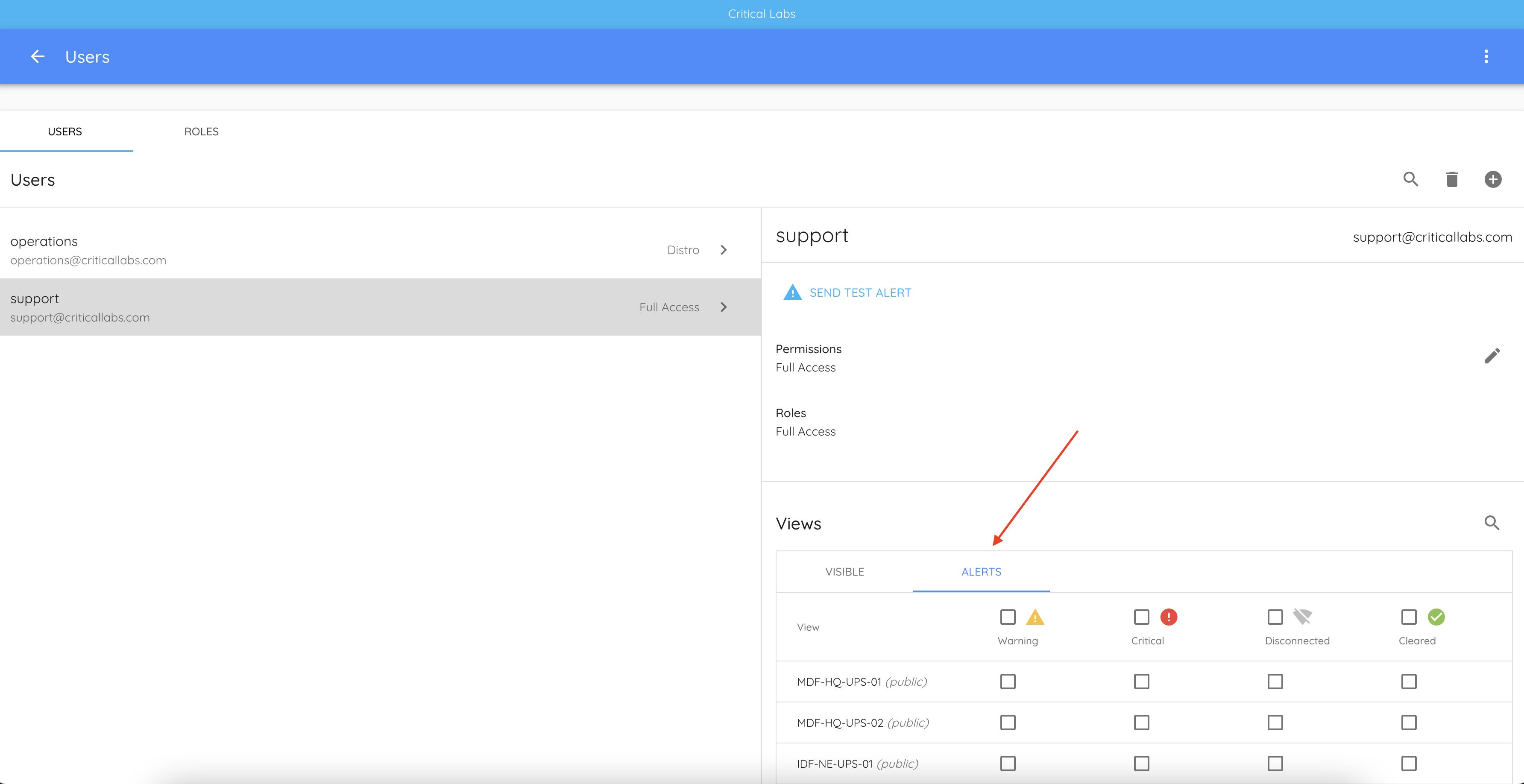
Step 5: The alerts tab will display all Views that are available for alert notifications. There are options for Warning, Critical, Disconnected, and Cleared notifications. You can either click the top checkbox to select all or select individual alerts. Once you have made your selections, click Save.